1. Write a SELECT statement that returns these columns: The count of the number of orders in the Orders table The sum of the TaxAmount columns in the Orders table 2. Write a SELECT statement that returns one row for each category that has products with these columns: The CategoryName column from the Categories table The count of the products in the Products table The list price of the most expensive product in the Products table Sort the result set so the category with the most products appears first. 3. Write a SELECT statement that returns one row for each customer that has orders with these columns: The EmailAddress column from the Customers table The sum of the item price in the OrderItems table multiplied by the quantiy in the OrderItems table The sum of the discount amount column in the OrderItems table multiplied by the quantiy in the OrderItems table Sort the result set in descending sequence by the item price total for each customer. 4. Write a SELECT statement that returns one row for each customer that has orders with these columns: The EmailAddress column from the Customers table A count of the number of orders The total amount for those orders (Hint: First, subtract the discount amount from the price. Then, multiply by the quantity.) Return only those rows where the customer has more than 1 order. Sort the result set in descending sequence by the sum of the line item amounts. 5. Modify the solution to exercise 4 so it only counts and totals line items that have an ItemPrice value that's greater than 400.
1. Write a SELECT statement that returns these columns: The count of the number of orders in the Orders table The sum of the TaxAmount columns in the Orders table 2. Write a SELECT statement that returns one row for each category that has products with these columns: The CategoryName column from the Categories table The count of the products in the Products table The list price of the most expensive product in the Products table Sort the result set so the category with the most products appears first. 3. Write a SELECT statement that returns one row for each customer that has orders with these columns: The EmailAddress column from the Customers table The sum of the item price in the OrderItems table multiplied by the quantiy in the OrderItems table The sum of the discount amount column in the OrderItems table multiplied by the quantiy in the OrderItems table Sort the result set in descending sequence by the item price total for each customer. 4. Write a SELECT statement that returns one row for each customer that has orders with these columns: The EmailAddress column from the Customers table A count of the number of orders The total amount for those orders (Hint: First, subtract the discount amount from the price. Then, multiply by the quantity.) Return only those rows where the customer has more than 1 order. Sort the result set in descending sequence by the sum of the line item amounts. 5. Modify the solution to exercise 4 so it only counts and totals line items that have an ItemPrice value that's greater than 400.
Programming with Microsoft Visual Basic 2017
8th Edition
ISBN:9781337102124
Author:Diane Zak
Publisher:Diane Zak
Chapter12: Database Queries With Sql
Section: Chapter Questions
Problem 1E
Related questions
Question
Having trouble with my SQL statements returning errors for these. Guidance would be awesome.

Transcribed Image Text:1. Write a SELECT statement that returns these columns:
The count of the number of orders in the Orders table
The sum of the TaxAmount columns in the Orders table
2. Write a SELECT statement that returns one row for each category that has products with these
columns:
The CategoryName column from the Categories table
The count of the products in the Products table
The list price of the most expensive product in the Products table
Sort the result set so the category with the most products appears first.
3. Write a SELECT statement that returns one row for each customer that has orders with these
columns:
The EmailAddress column from the Customers table
The sum of the item price in the OrderItems table multiplied by the quantiy in the
OrderItems table
The sum of the discount amount column in the OrderItems table multiplied by the quantiy
in the OrderItems table
Sort the result set in descending sequence by the item price total for each customer.
4. Write a SELECT statement that returns one row for each customer that has orders with these
columns:
The EmailAddress column from the Customers table
A count of the number of orders
The total amount for those orders (Hint: First, subtract the discount amount from the
price. Then, multiply by the quantity.)
Return only those rows where the customer has more than 1 order.
Sort the result set in descending sequence by the sum of the line item amounts.
5. Modify the solution to exercise 4 so it only counts and totals line items that have an ItemPrice value
that's greater than 400.
Expert Solution
This question has been solved!
Explore an expertly crafted, step-by-step solution for a thorough understanding of key concepts.
Step by step
Solved in 2 steps
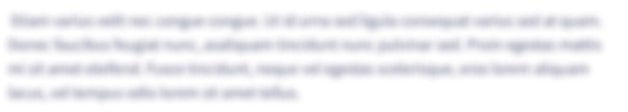
Recommended textbooks for you

Programming with Microsoft Visual Basic 2017
Computer Science
ISBN:
9781337102124
Author:
Diane Zak
Publisher:
Cengage Learning

Np Ms Office 365/Excel 2016 I Ntermed
Computer Science
ISBN:
9781337508841
Author:
Carey
Publisher:
Cengage

COMPREHENSIVE MICROSOFT OFFICE 365 EXCE
Computer Science
ISBN:
9780357392676
Author:
FREUND, Steven
Publisher:
CENGAGE L

Programming with Microsoft Visual Basic 2017
Computer Science
ISBN:
9781337102124
Author:
Diane Zak
Publisher:
Cengage Learning

Np Ms Office 365/Excel 2016 I Ntermed
Computer Science
ISBN:
9781337508841
Author:
Carey
Publisher:
Cengage

COMPREHENSIVE MICROSOFT OFFICE 365 EXCE
Computer Science
ISBN:
9780357392676
Author:
FREUND, Steven
Publisher:
CENGAGE L
